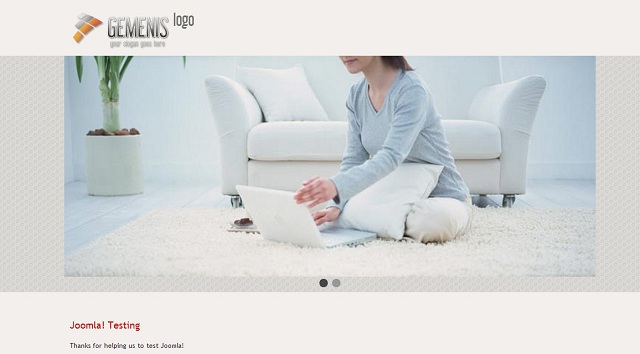Install Joomla Template
Follow instructions and arrow below
Step 1: Search for free joomla template to be downloaded or click this link http://www.joomla24.com/ .See picture below for the example

Step 2: Choose joomla template that you may want to download
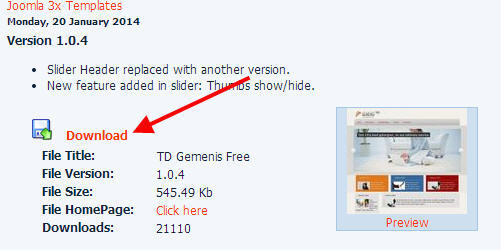
Step 3: The page may redirected to other page to proceed in downloading. Click "download" again

Step 4: You should check the box to agree on terms and agreement before clicking the download

The page will be redirected to final page of downloading: See pictures below
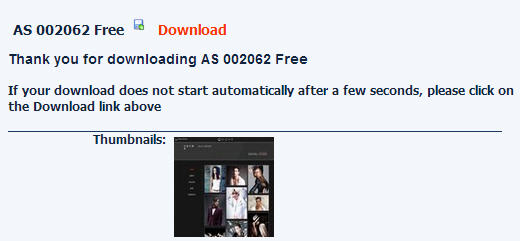
Step 5: You can check if it is already downloaded in your downloads folder
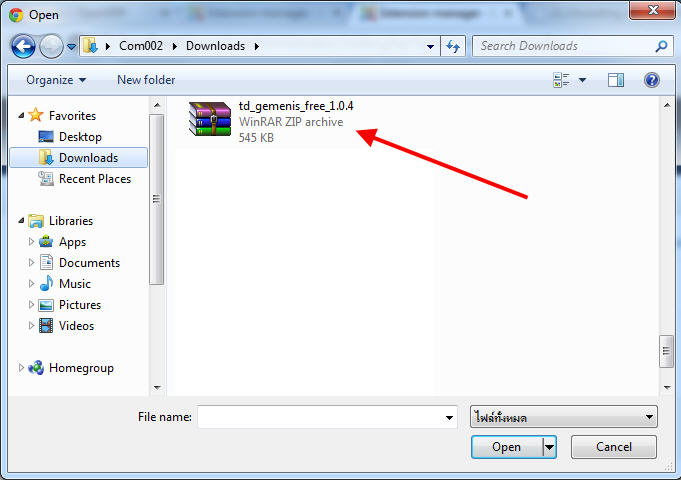
So, the template has already been downloaded.. Let's proceed on how to use it.
Step 6: Open your localhost administrator: example http://localhost/joomla/administrator/index.php
Then, Go to the Extensions and click Extension Manager
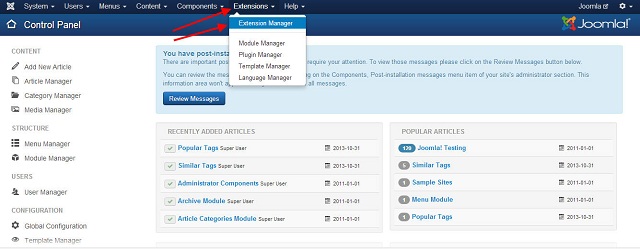
Step 7: 1. In Install, Click Upload Package File on the right corner
7: 2. Click Extension package file and locate the downloaded template
7: 3. Click Upload & Install.. See picture below for the directions
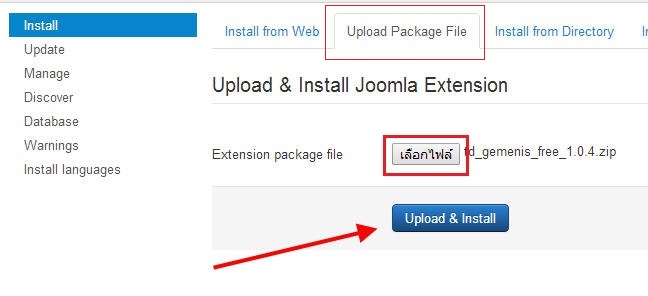
If the package contains no errors you are done and get a success message like the one below
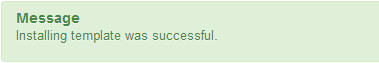
Step 8: To verify if the installation succeeds. (1). Go to "Manage" (2). Filter: "template" and (3) Check if the template is there
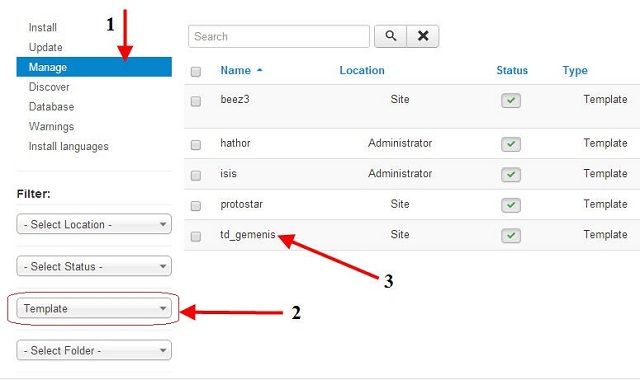
Step 9: To use the template. Go to the "Extensions" and click "Template Manager"
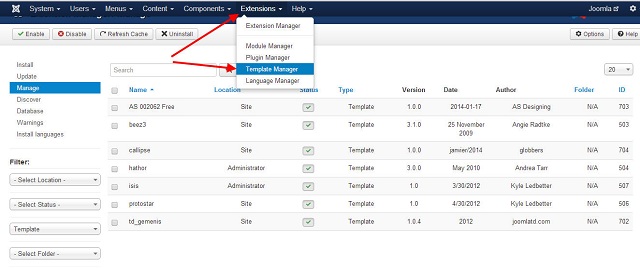
Step 10: In the Default column, Click the star of your template if you want to choose it
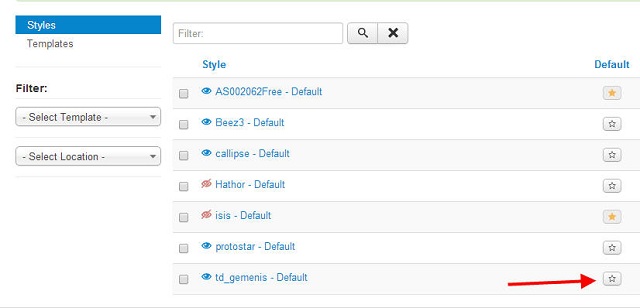
On the left top corner a success message will show like one below
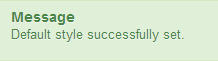
Step 11: To check if the template you choose as default works, type your localhost added by the name of your joomla folder and add ?tp=1 like this http://localhost/joomla/?tp