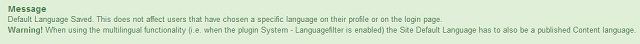How to install language in Joomla
See pictures below for the example
Step: 1: Go to your Joomla administrator
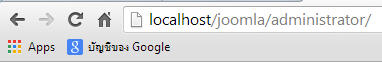
Step 2: Go to Extensions and click Language Manager
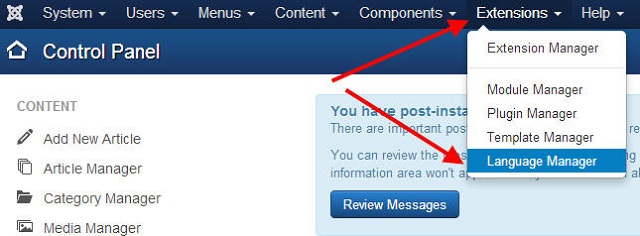
Step 3: Click Install Language
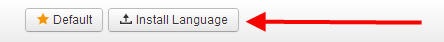
Step 4: Choose the language you want to install
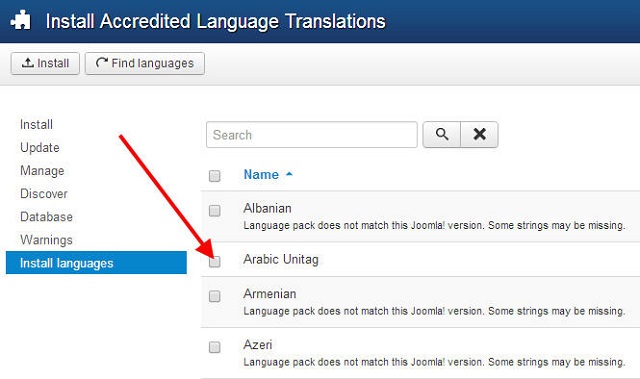
Step 5: Click "Install"
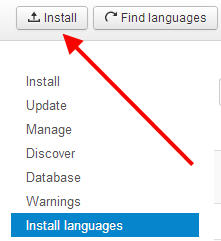
You will See a successful message after clicking install
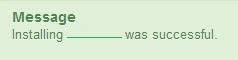
Step 6: If you wish to make your installed language as default, Go back to language manager.
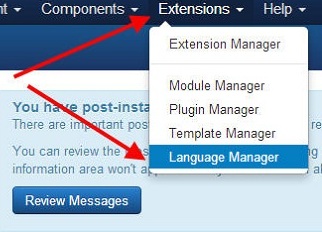
Step 7: Click the Star icon to set default language

after clicking the Star Icon you will see a message like the picture below